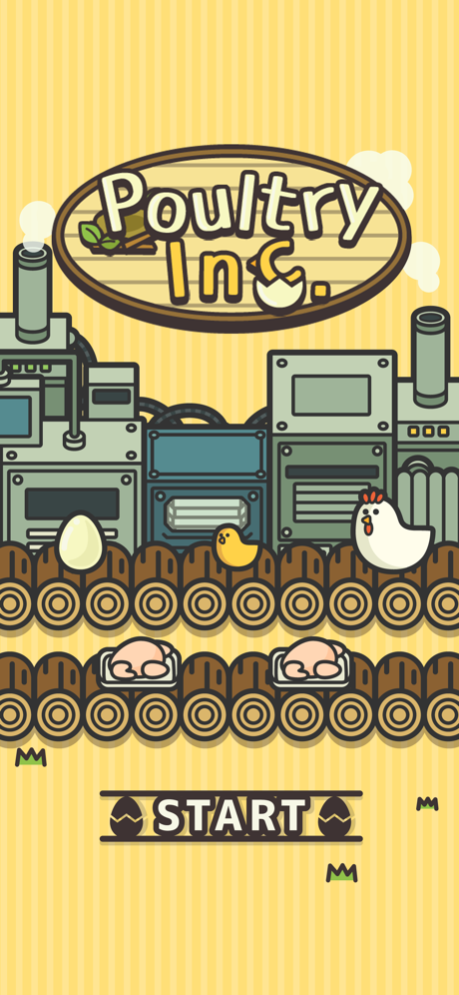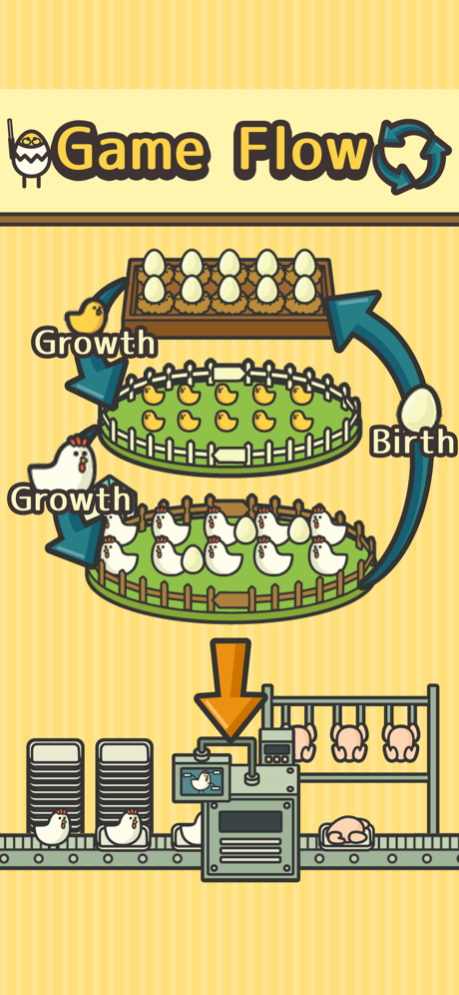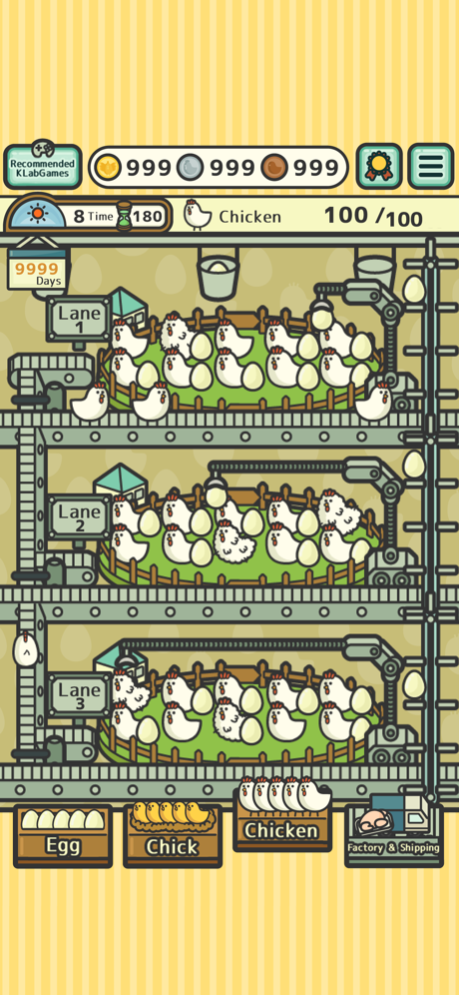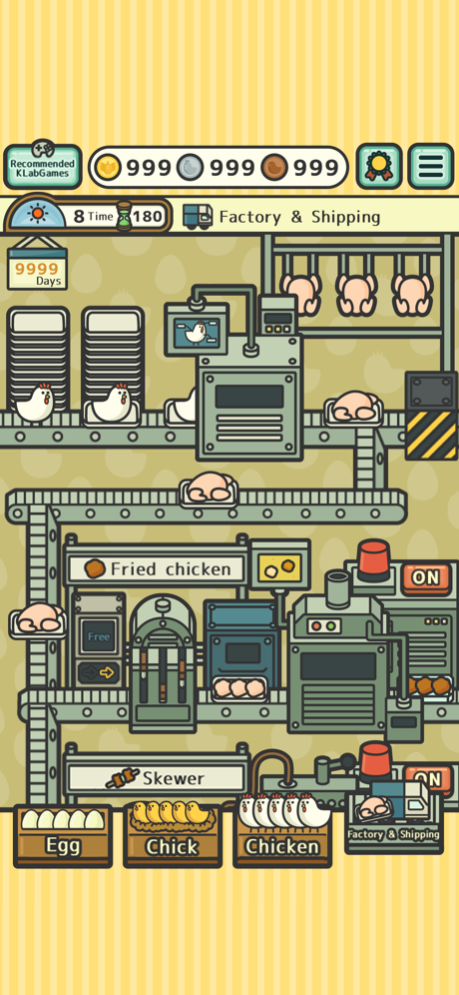Poultry Inc. 1.1
Continue to app
Free Version
Publisher Description
Congratulations on your appointment as the manager of the Poultry Inc. factory!
From today, you'll be responsible for overseeing the raising, processing, and shipping of our one-of-a-kind poultry.
Master the chicks of the trade and turn this factory into a real success story!
- How to Play -
The Day Shift
1. Raise eggs, chicks, and chickens
Eggs become adorable chicks, and chicks become plump chickens.
Those chickens then lay eggs, starting the cycle all over again.
2. Send chickens to the factory and start shipping
3. The more products you ship, the more you'll earn!
The Night Shift
1. Unlock nests and machinery
Increase your nests so you can raise lots of chickens!
Unlocking new machinery will increase your profits!
2. Upgrade your equipment
Make equipment more efficient by upgrading them.
3. Breed higher grade chickens
There are many different kinds of chickens to find!
- Who and What You'll Find in the Factory -
Chickens
1. Ordinary Chicken - A garden-variety chicken you'll find on any farm.
2. Auburn Chicken - An always bright chicken bursting with energy.
3. Brown Chicken - A chicken with a healthy tan.
4. Furball Chicken - A fluffy chicken you can't help but want to touch.
5. Brown-Black Chicken - It's like a whole different chicken from the neck up.
- Machinery and Products -
1. Chicken Processor - It turns chickens into meat.
2. Fried Chicken - A classic dish of lightly floured, deep-fried chicken.
3. Chicken Skewer - Pieces of tasty chicken served on a stick for easy eating.
4. Wings - Juicy chicken with a crispy coating. Just add dipping sauce.
5. Cream Stew - A nutritious dish filled with plenty of vegetables.
- Conveyor Belts -
1. Wooden Belt - An unreliable belt that looks like it could break down at any moment.
2. Rickety Belt - A decades-old belt that's completely rusted over now.
3. Ordinary Belt - A simple belt that gets the job done in just about any factory.
4. Sturdy Belt - A steel belt strong enough to withstand a small tremor.
5. Colorful Belt - A belt that fills any onlooker with joy.
- Nests -
For Eggs
1. All-Natural Nest - A 100% natural nest made of trees and leaves from the forest.
2. Wooden Nest - A handmade nest built using slightly stronger materials.
3. Cozy Nest - A soothing nest made of fluffy cotton to keep the eggs warm even on cold winter nights.
For Chicks
1. Simple Nest - An unfussy nest made of twigs collected from the forest.
2. White-Picket Fence Nest - A homey nest made of freshly painted wood.
3. Iron Fence Nest - A pretty tough nest made from scrap iron.
For Chickens
1. Nest with Coop - A nest with a coop that's a bit small for chickens.
2. Nest with House - A nest with a large house for chickens of all sizes to enjoy.
3. Big Brother Nest - A nest ready to surprise any chickens up to no good.
Dec 17, 2021
Version 1.1
Performance improvements.
About Poultry Inc.
Poultry Inc. is a free app for iOS published in the Action list of apps, part of Games & Entertainment.
The company that develops Poultry Inc. is KLab Inc.. The latest version released by its developer is 1.1.
To install Poultry Inc. on your iOS device, just click the green Continue To App button above to start the installation process. The app is listed on our website since 2021-12-17 and was downloaded 0 times. We have already checked if the download link is safe, however for your own protection we recommend that you scan the downloaded app with your antivirus. Your antivirus may detect the Poultry Inc. as malware if the download link is broken.
How to install Poultry Inc. on your iOS device:
- Click on the Continue To App button on our website. This will redirect you to the App Store.
- Once the Poultry Inc. is shown in the iTunes listing of your iOS device, you can start its download and installation. Tap on the GET button to the right of the app to start downloading it.
- If you are not logged-in the iOS appstore app, you'll be prompted for your your Apple ID and/or password.
- After Poultry Inc. is downloaded, you'll see an INSTALL button to the right. Tap on it to start the actual installation of the iOS app.
- Once installation is finished you can tap on the OPEN button to start it. Its icon will also be added to your device home screen.